Can't find what you're looking for in the Library’s catalog? Try Link+, a resource sharing network of over 60 public and academic libraries whose library collections are now available to you!
Check Your Link+ Items & Account Here
Your Link+ requests and checkouts are no longer represented in the Berkeley Public Library's catalog’s “My Account” area. Instead, please use and bookmark this link to your new Link+ account.Link+ FAQ
You can access the Link+ catalog any time from the Library's online catalog by clicking “Search Link+” in the menu at the top of the page.
- After you have searched for your item in the Link+ catalog, click on the "Request It" button.
- At the “With which library are you affiliated?” message, select Berkeley Public Library from the dropdown menu.
- At the Request Verification screen, type in your Last Name and Library card number and select your Hold Pickup Location from the pulldown menu.
- Click "Submit" to place your hold.
- If there is a copy available to fill your hold, the title will be sent from the owning library for pickup at the Library location you have selected. If you attempt to place a hold on a title that is not available, you will receive a “Sorry, no copies available for requests” message.
- To manage your Link+ requests, login to your Link+ account on the Link+ Account Management site. We recommend that you bookmark this site for future use.
Your Link+ Requests and checked out items will not appear in the Library's Online Catalog. Instead, to manage your Link+ materials, you can login to the Link+ Account Management system. Login using your last name and your 16 digit Berkeley Public Library Card number. Once you have logged in, you can see the status of any requests you have made, cancel requests (unless they are "In Transit") and renew your currently checked-out Link+ materials. Please bookmark the Link+ Account Management system for easy access in the future.
You may also renew Link+ materials at any Berkeley Public Library location or by calling your local Berkeley Public Library branch.
LINK+ Requests with the status of "In Transit" cannot be cancelled. LINK+ books cannot be renewed any sooner than 72 hours prior to the due date. Books that are overdue might not be eligible for renewal.
All Link+ notices, including pickup and overdue notices, are sent via electronic mail. Link+ notices will not be sent via postal mail or by the automated phone notice system. It is important that your Library Account has your current email address to ensure that you receive your Link+ notifications. To verify that the Library has your current email address, and to update or add an email address to your Library Account, visit the Contact Information section of the My Account page.
Link+ items usually arrive at Berkeley Public Library within 5-7 days after the request has been placed. In some cases it may take slightly longer for items to arrive.
You may have a total of 25 Link+ holds in process at any given time. You may have a total of 25 Link+ items checked out or en route back to the owning library at any given time. Your Link+ materials do not count against your borrowing limits or on your hold limits in the Library's online catalog.
Most Link+ materials circulate for 21 days and users may renew once for an additional 21 days (unless the item has been placed on hold by a member of the owning library). Selected media circulates for 7 days with one allowable renewal for 7 additional days. To renew your Link+ materials, login to the Link+ Account Management system. You may also renew a Link+ materials at any Berkeley Public Library location or by calling your local Berkeley Public Library branch.
Link+ materials cannot be renewed any sooner than 72 hours prior to the due date. Materials that are overdue might not be eligible for renewal.
Link+ is a free service for patrons. Link+ materials do not accrue overdue fines, however, unreturned items will be billed and the fee for lost items may be up to $115. Additional fees may be incurred for lost items.See the Library's Circulation Policy for for more information about fees for lost materials.
All Berkeley Public Library patrons with Adult, Adult ADA, and Minor library cards can use the Link+ service. If your library card account has expired, or if you have other issues with your account, you will need to address them before you can use Link+ by calling 510-981-6100 or by visiting any Berkeley Public Library location.
You can request a variety of materials from Link+ inlcuding books, music, DVDs, and books on CD.
Patrons can only place holds on titles that are not available in the Berkeley Public Library's online catalog. If you try to place a Link+ hold on a title that is available in the local catalog, you will receive the message, “You cannot use LINK+ to request items that are available at your institution.”
The item must be listed as "Available" in the Link+ catalog to be requested. If you attempt to place a hold on a title that is not available, you will receive a “Sorry, no copies available for requests” message. If you receive this message, you will need to wait until a copy is available to place your hold.