Use our WiFi from your own laptop or mobile device without a library card. Connect to "BPL-Wireless" and accept the terms. WiFi is available 24/7 at all library locations.
How to Connect
Newer laptops may automatically find the wireless network, you will need to accept the terms. If your device doesn't automatically connect, use this information:
| Network name or SSID: | BPL-Wireless |
| Mode or Network Type: | Access Point or Infrastructure (not "Ad Hoc") |
| Network Properties: | Use DHCP (Obtain an IP address automatically) |
| Security | None |
Equipment
Bring your own wireless-enabled device or borrow one from us.
The Encryption protocol may not be supported by older devices.
Help and Troubleshooting
Special notes:
- Only 802.11a, 802.11a/b/g are supported, Bluetooth, and other wireless protocols are not supported.
- Only HTTP and HTTPS communication to standard ports (80, 443) is supported. FTP, POP, and nonstandard HTTP and HTTPS ports cannot be used with the service.